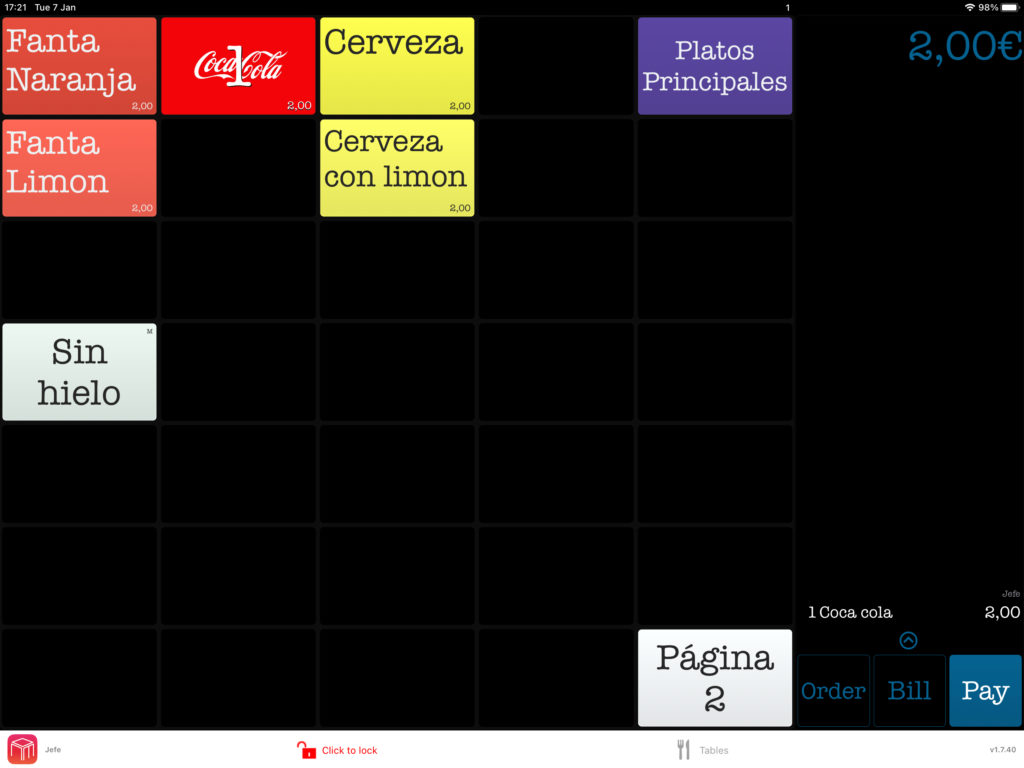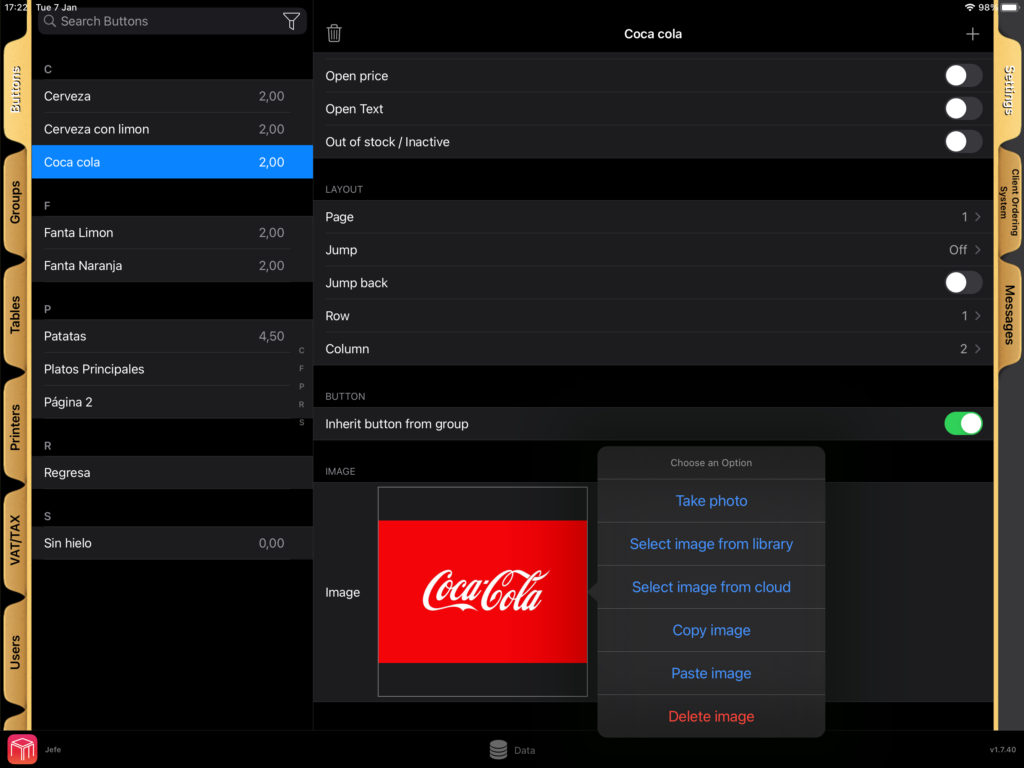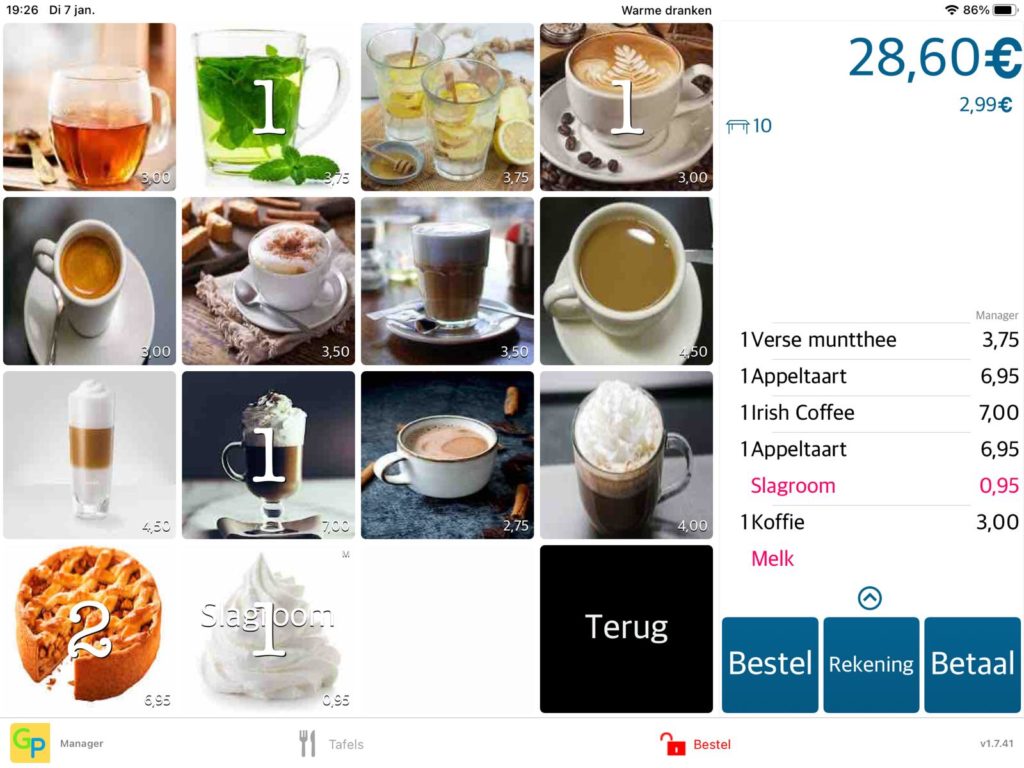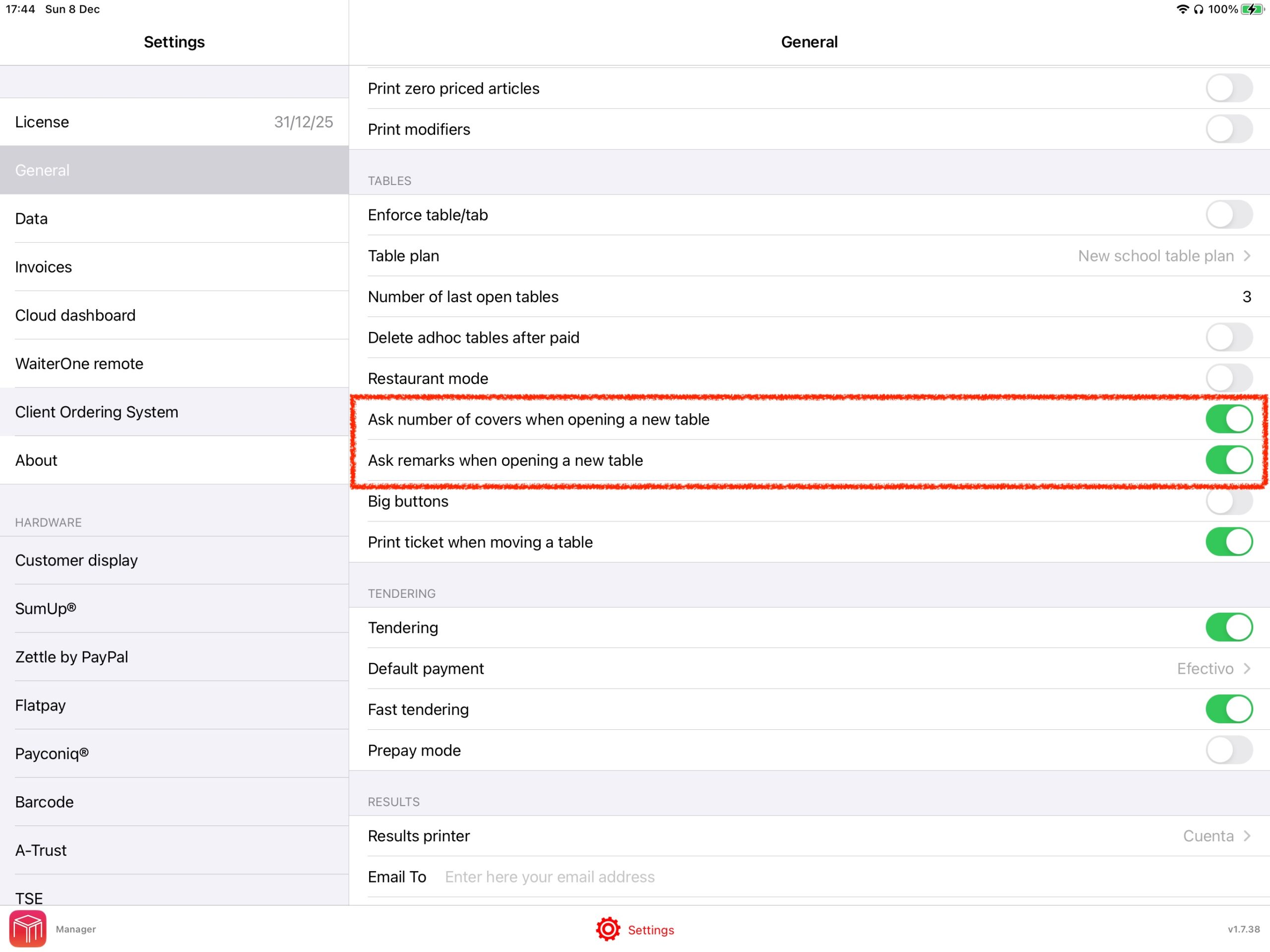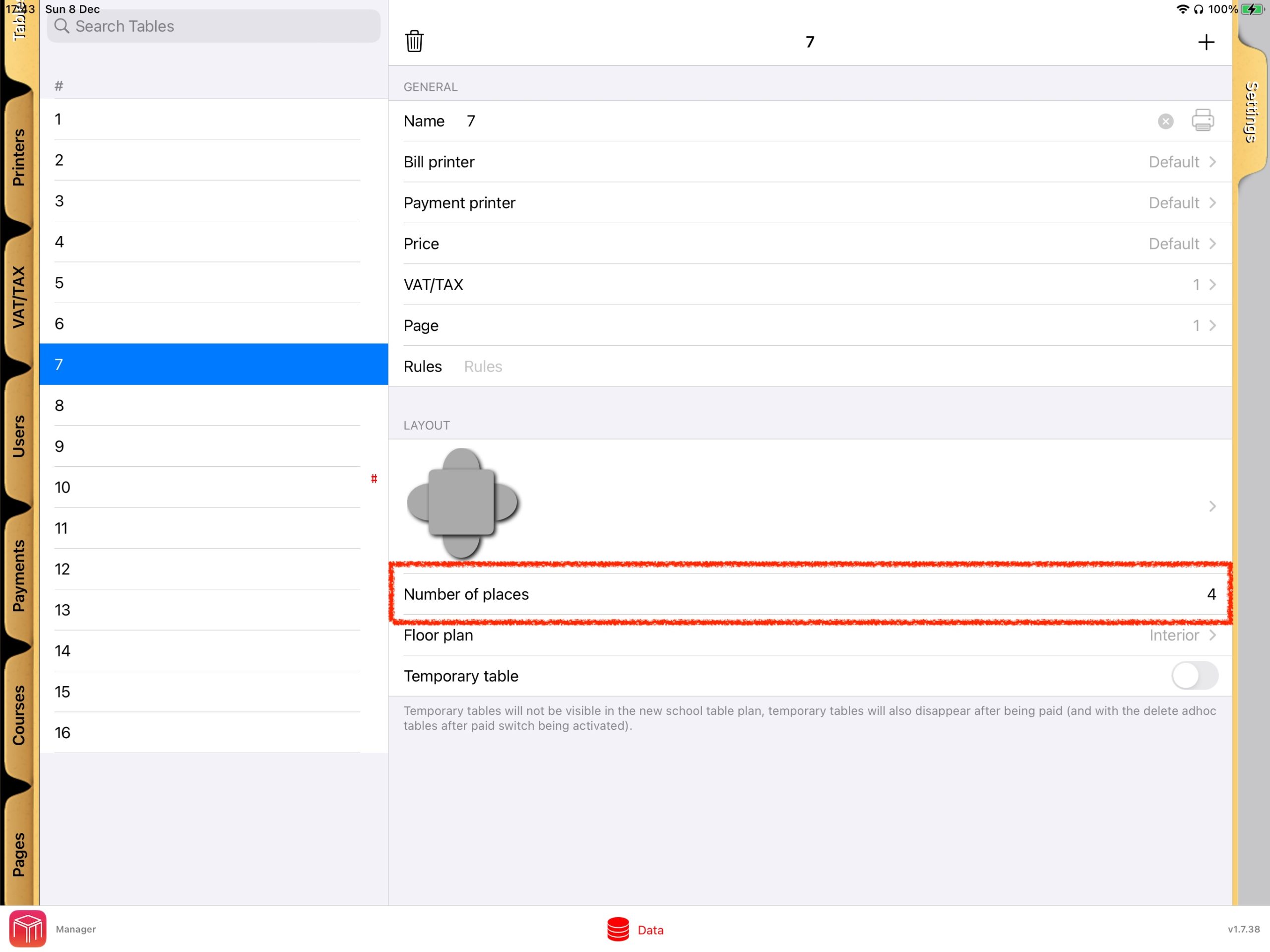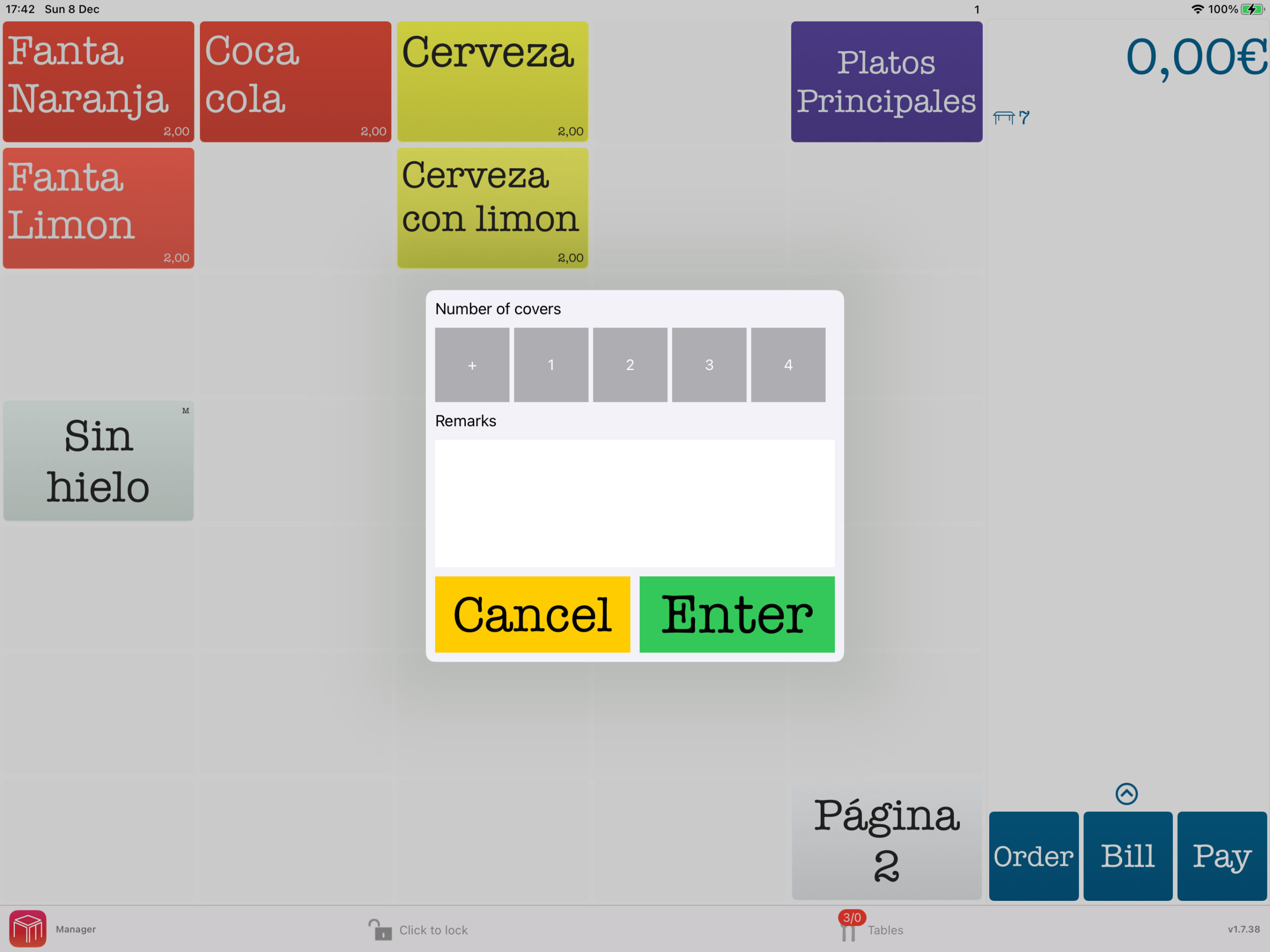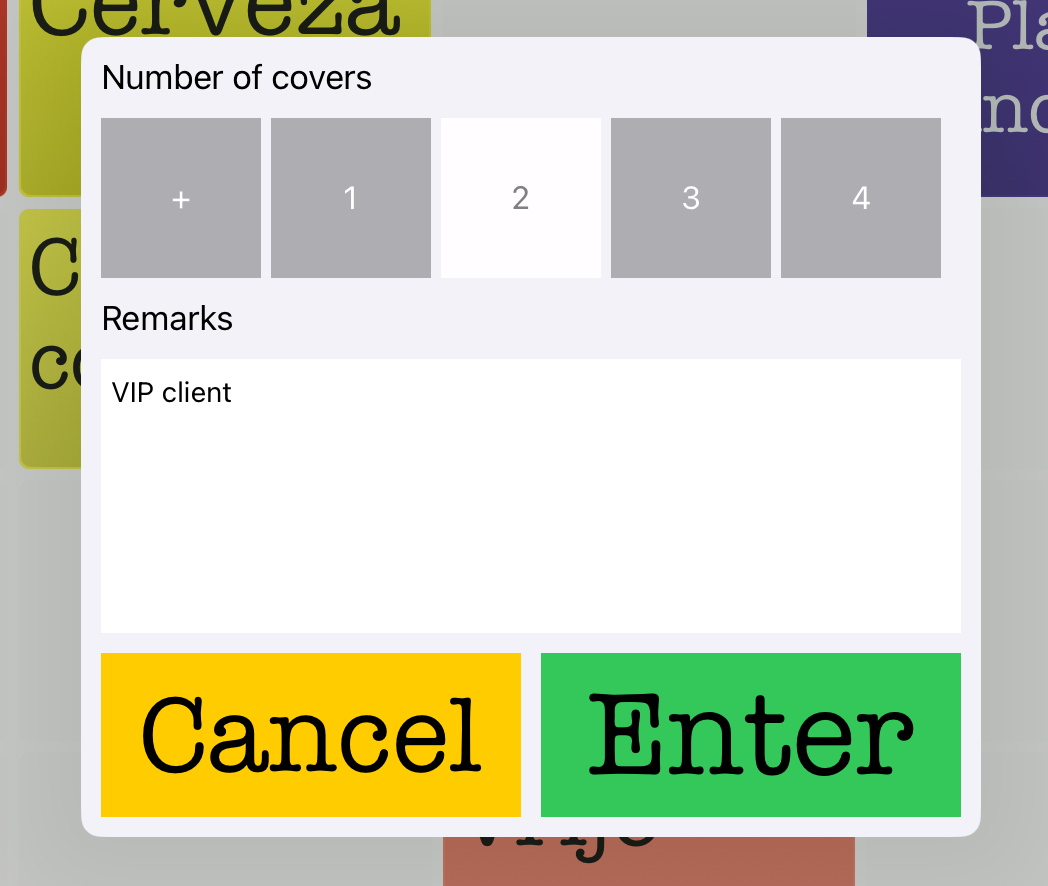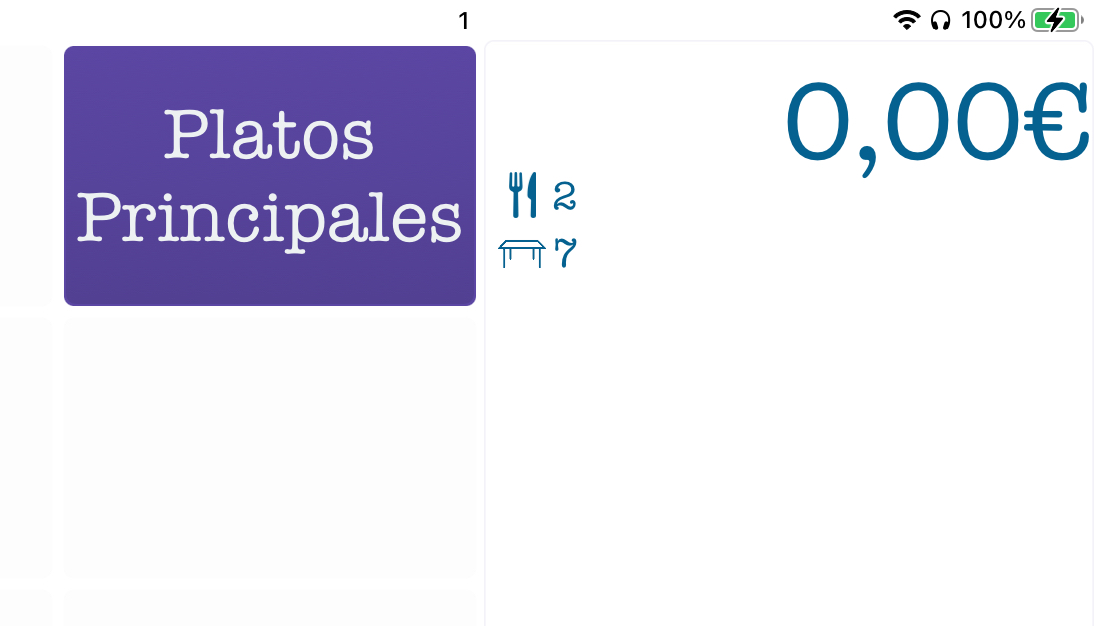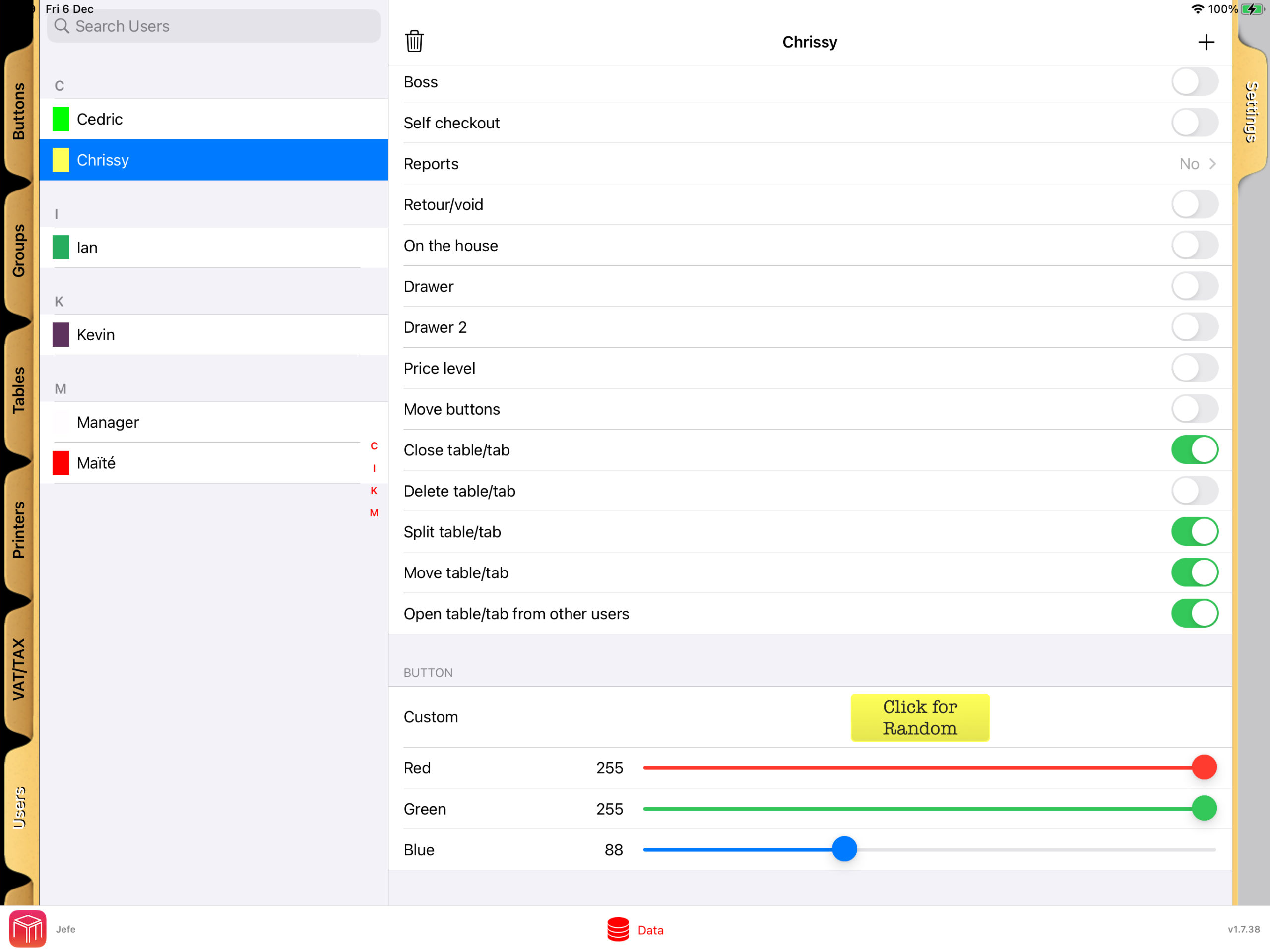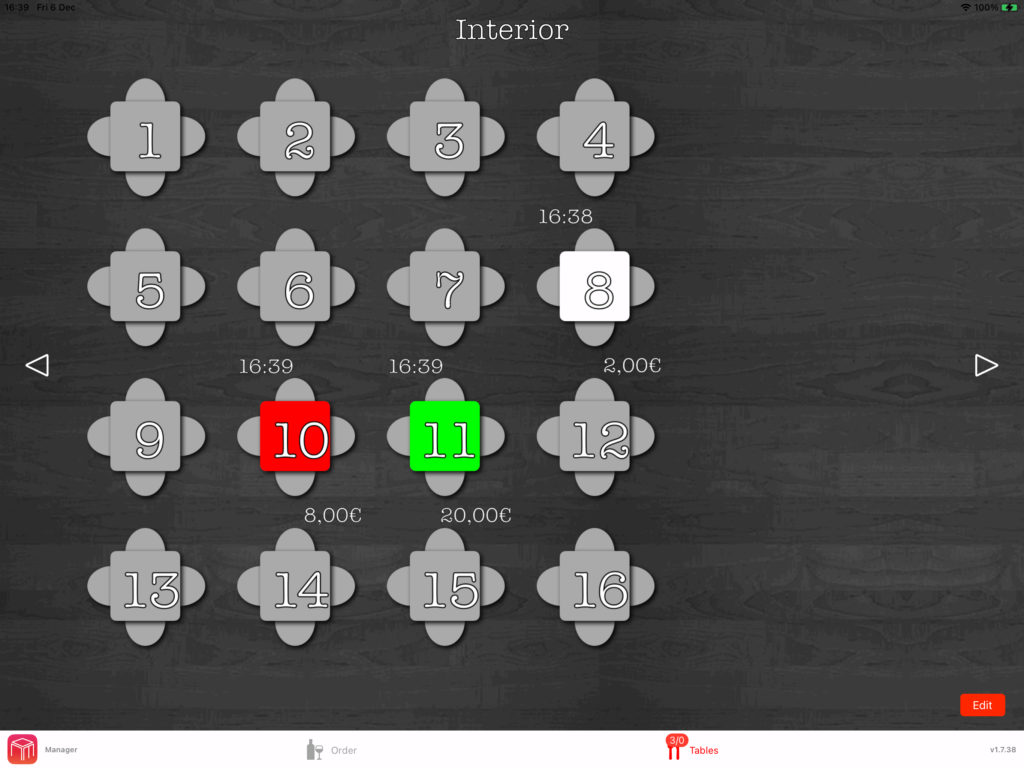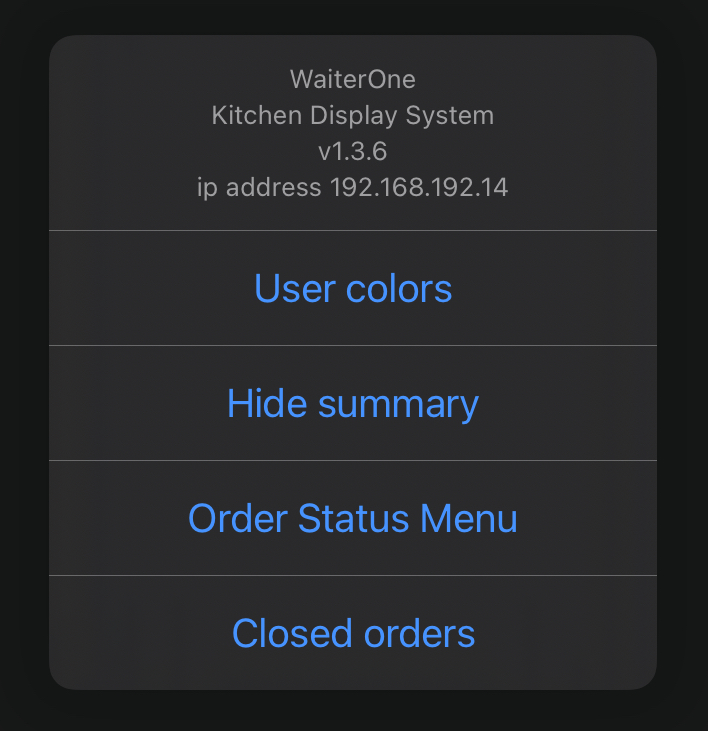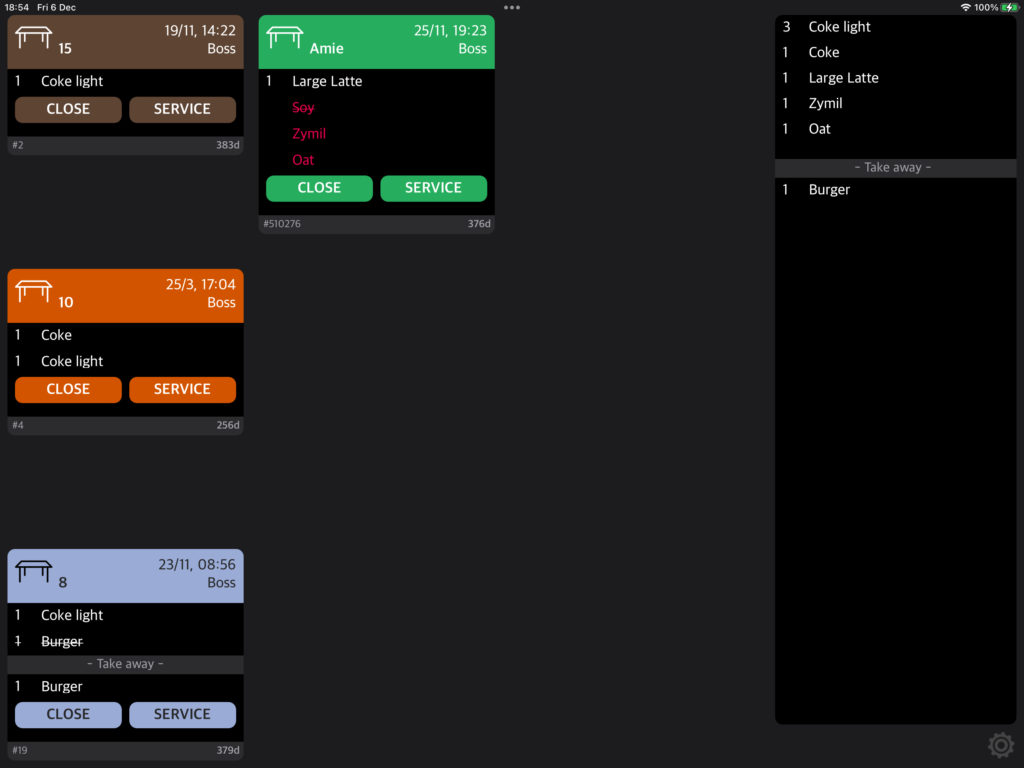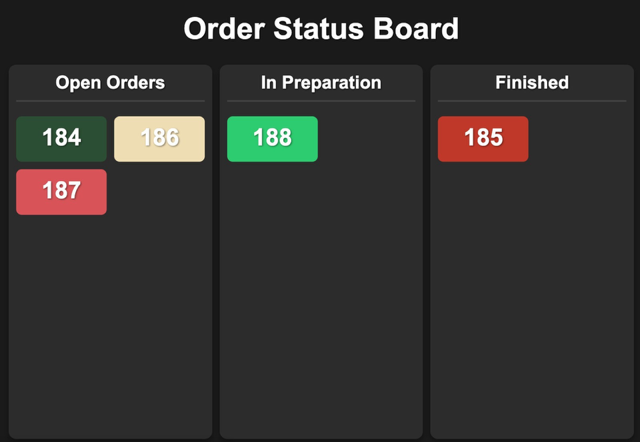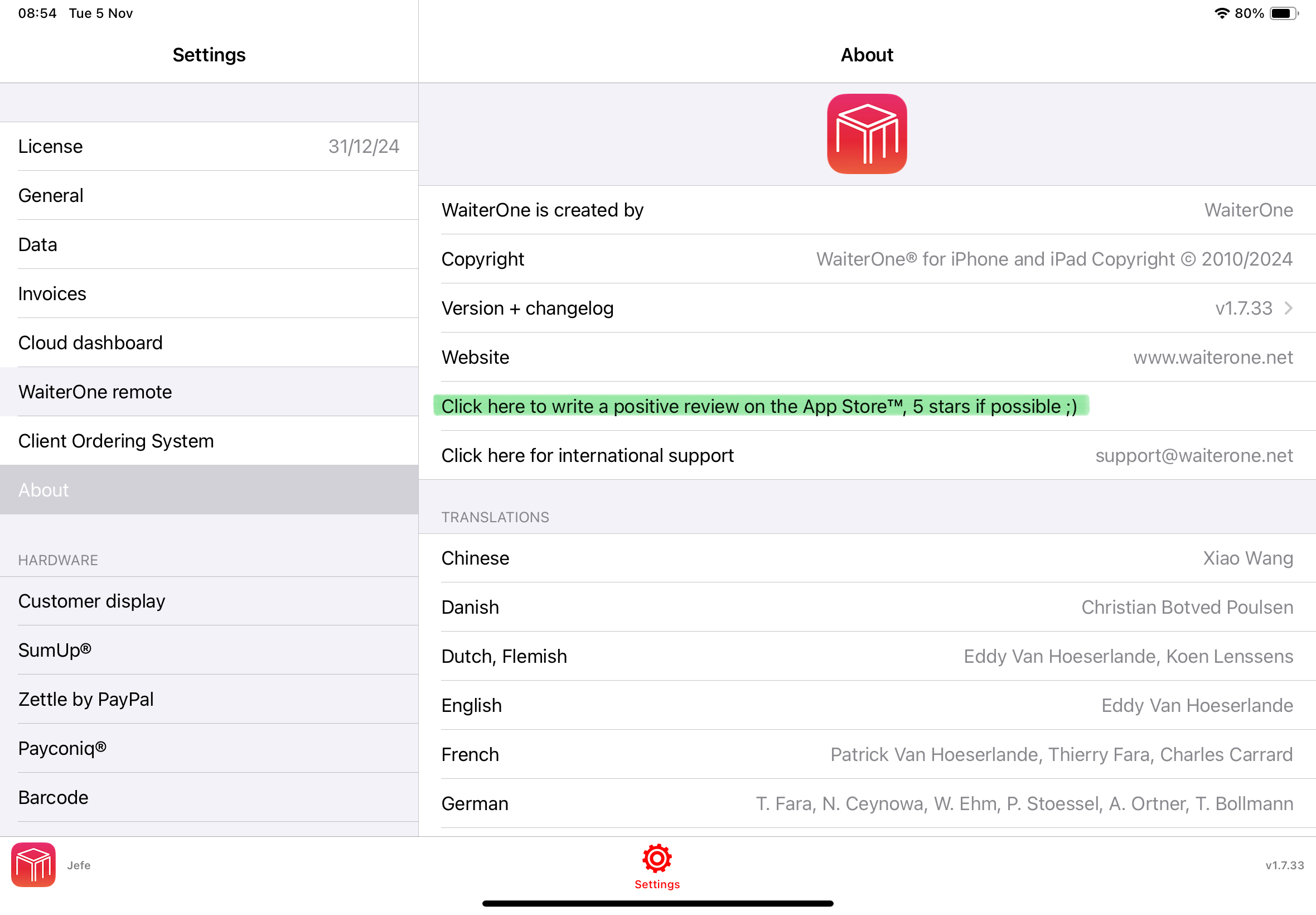In today’s global hospitality and retail environment, clear communication is key. Whether you’re running a local café in Amsterdam or a bustling restaurant in Bangkok, the ability to serve both staff and customers in their preferred language makes all the difference. That’s why WaiterOne POS offers powerful multilingual support, allowing you to operate smoothly across diverse markets.
Speak Your Customer’s Language
WaiterOne POS is equipped to run in 18 different languages, including:
Chinese, Danish, Dutch, English, French, German, Greek, Italian, Japanese, Norwegian, Polish, Portuguese, Swedish, Russian, Serbian, Spanish, Thai, and Turkish
This multilingual capability ensures that staff and customers alike can interact with the POS system in a way that feels natural and intuitive — no confusion, no guesswork.
A Game-Changer for International Businesses
For restaurants, cafés, and retail stores operating in multicultural or tourist-heavy areas, multilingual support is not just a bonus — it’s a necessity. WaiterOne POS helps businesses:
- Train international staff more easily
- Enhance service speed and accuracy
- Deliver better customer experiences
- Build trust and loyalty across language lines
Whether you’re running a tapas bar in Spain, a sushi counter in Japan, or a boutique in Norway, WaiterOne adapts to your team and your clientele.
Effortless Setup, Seamless Experience
Languages in WaiterOne POS can be set per device or per user, giving each team member the freedom to use the interface in the language they’re most comfortable with. This flexibility leads to:
- Fewer mistakes at the point of sale
- Faster onboarding for new staff
- Improved team communication
- A professional, localized service for customers
Serve Globally, Operate Locally
WaiterOne’s multilingual support makes it an ideal POS solution for franchise operators, airport and hotel restaurants, international retail, and any business that wants to scale globally while keeping operations smooth locally.
Ready to Go Multilingual?
Break through language barriers and deliver world-class service, no matter where you are. Choose WaiterOne POS — the smart solution for multilingual, modern businesses.